Displays a menu bar with a title and links to other pages.
Properties
Orientation - Choose to display the menu horizontally or vertically.
Button Style - Choose the button style.

Menu Alignment - Choose whether to align the menu Left, Center or Right.
Note: When using the toolbar, Menu Position decides in which region (left, center or right) the menu displays. Alignment adjusts within the region. In most cases using the same choice for each setting is best.
Put menu in toolbar - Unselect to display the menu without a toolbar.
Toolbar Settings
Toolbar padding - Adjust the extra space added to the toolbar around the content.
Toolbar theme - Select the theme to use.

Menu Position - Choose where the menu displays (see note on alignment).
Text Left/Center/Right - add text to display in the toolbar.
Note: the menu will cover text in the selected position.
Page list
Select the pages to display. Click to change the name displayed, enter to save. Changing the name does not rename the page, only the text on the menu.
Drag and Drop
Further customize the menu by dragging pages to reorder them or to group it underneath another page.
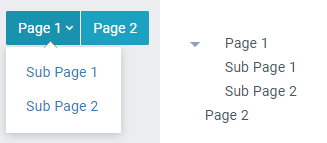
Click a page to choose an icon for improved