QR codes can be generating from AppBuilder to link user’s mobile app to the correct user.
Generate QR Codes
- From AppBuilder click “Settings”
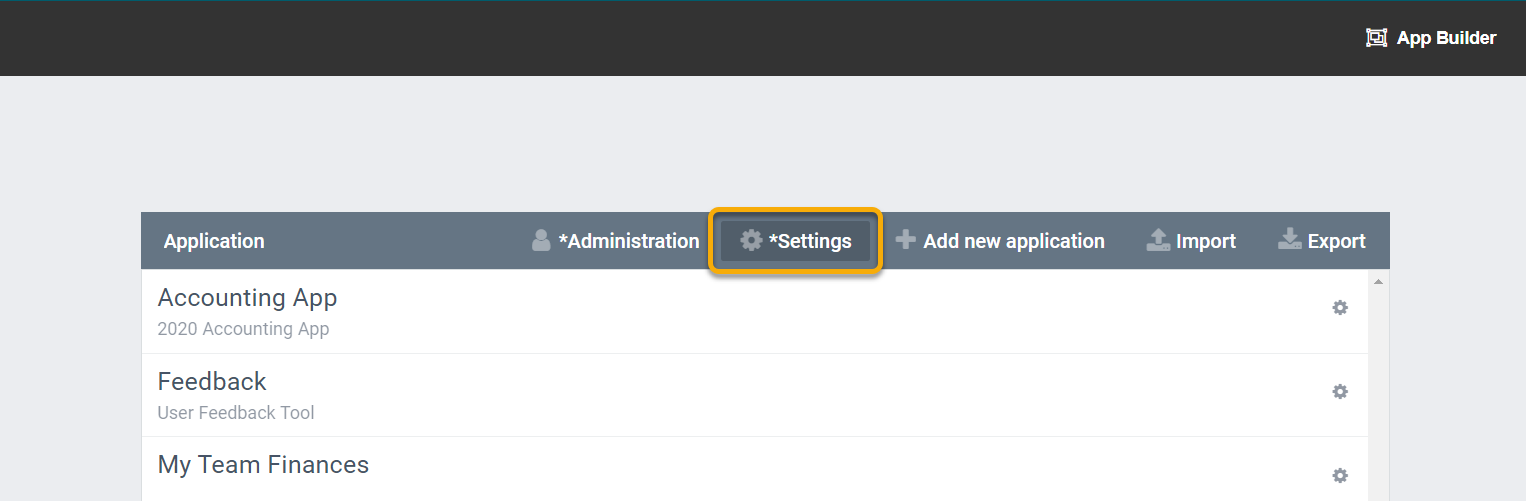
- Under “Generate QR Code” choose your user for “Select Relay User”
- Select “SDC App” for “Select Relay Application” then choose “Production” for the “Select App Version”
- The QR code will appear below and you can scan it.
