Adding Tests
New tests can be added to test\e2e\cypress\integration.
Here is a basic template for our tests:
const Common = require("../../../setup/common.js");
describe("Test Group Name", () => {
before(() => {
// make sure we have a clean slate before continuing.
Common.ResetDB(cy);
});
beforeEach(() => {
Common.AuthLogin(cy);
}
})
it("Test 1", () = >{
//Test
})
it("Test 2", () = >{
//Test
})
});
You will want to include test\setup\common.js as it contains some common code we want to run before each test:
ResetDB()Will clear the Database of any Apps and Data.AuthLogin()Will add a Authorization cookie so that the tests don’t need to login manually.
Recording Tests
Cypress Recorder
Install
- Download (This is modified to prefer finding data-cy attributes)
- Move to a place to store it
- Unzip it
- Open Chrome and go to chrome://extensions/
- Toggle “Developer Mode” ON
- Click on “Load unpacked”
- Choose the unzipped package you just downloaded
Record
- Click the cypress recorder icon
- Click ‘Start Recording’
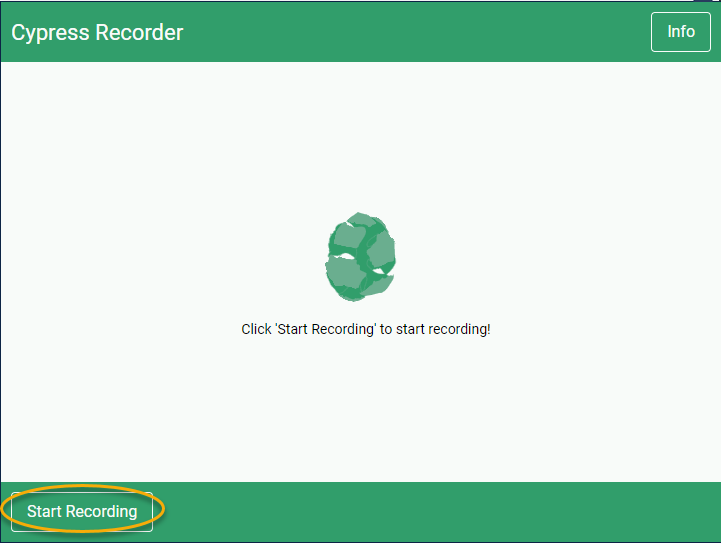
- Perform the actions you want to test
- Open the recorder and click ‘Copy to Clipboard’
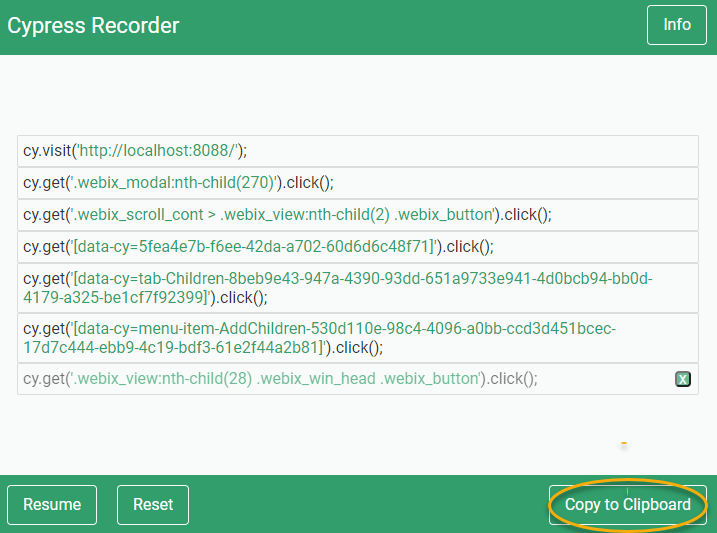
- Paste it into a test file
it("my test", () => { //Paste });
Notes
-
It records
cy.visit()with localhost. You will want to remove this so that the test can be run in other environments.//recorded cy.visit("http://localhost:8088/"); //change to cy.visit("/"); -
It records extra clicks when filling out forms. These can be safely deleted.
//This first line is unnecessary cy.get("[data-cy=string-Nickname-e9a52908...]").click(); cy.get("[data-cy=string-Nickname-e9a52908...]").type("Test"); -
It is limited in what it can record. You will need to add assertions to make the tests actually perform a check
// Check that an expected element exists cy.get("[data-cy=string-Nickname-e9a52908...]").should("exist");
General Tips
- Cypress recommends in its best practices. That each test (
it), should be able to run independent of any other tests. Adding tobeforeEachcan make this easier.