Draft: Updated 01-Oct-2020
Original Google Doc
Background
Most applications (such as WordPress) have a fixed database schema, which may change between versions. Using a WordPress install modifies the data inside the database but does not change the schema.
Since AppBuilder is intended for quickly building up applications from scratch, parts of the database schema are dynamically generated throughout the “building” of an application. This document attempts to explain how AppBuilder stores both the schema and data into the database, along with the general layout of the various backend components.
AppBuilder translates the database schema into Javascript Objects (see ORM). Because of this strong coupling between the database and the object model, certain parts of the source code map fairly directly to the database schema. We’ll start by taking a look at the layout of the source code.
Source Code Layout
At initial glance, it seems that there are many duplicate files. For example,
app_builder/api/classes/core/ABObjectCore.js
app_builder/api/classes/platform/ABObject.js
app_builder/assets/opstools/AppBuilder/classes/platform/ABObject.js
app_builder/mobile/platform/ABObject.js
All four of these files have similar or identical names and seem to be associated with the AppBuilder Object. But why are there four files? What makes each one unique?
To understand this, take a look at the diagram below, and particularly the red outlined portion.
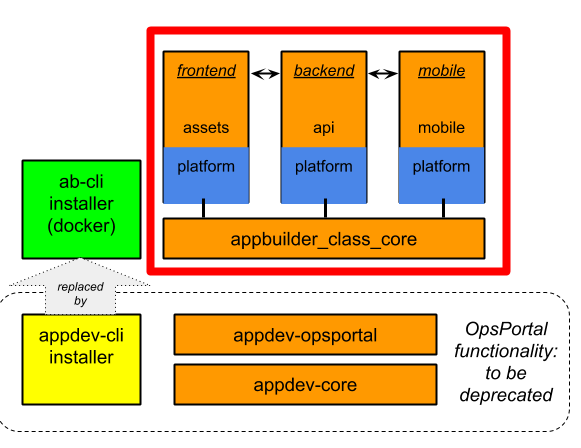
Shared Layer
appbuilder_class_core is essentially a “refactored” piece that contains data structures that are common to many different contexts. Since both the front-end code and the back-end code use Javascript, this means that the same actual data structures can be used on both sides. Here, you’ll find a number of files that are named as such:
app_builder/api/classes/core/ABApplicationCore.js
app_builder/api/classes/core/ABDataCollectionCore.js
app_builder/api/classes/core/ABObjectCore.js
…
app_builder/api/classes/core/dataFields/ABFieldBooleanCore.js
app_builder/api/classes/core/dataFields/ABFieldDateTimeCore.js
…
app_builder/api/classes/core/process/ABProcessTaskManager.js
…
app_builder/api/classes/core/view/ABViewCore.js
app_builder/api/classes/core/view/ABViewPageCore.js
To put it simply, these files may be shared between the back-end, front-end, or mobile applications. As an example, the file ABObjectCore.js helps to define an object as something that contains varying kinds of data fields.
From here, each of the following can be understood as context-specific implementations of the files found in the core. Essentially, the core files are “wrapped” (included) by the various components and used in a context-relevant manner. See the following examples:
Back-End Layer
api/classes/platform is the directory that is analogous to the back-end in the diagram above. Let’s take a look at the files available there:
app_builder/api/classes/platform/ABApplication.js
app_builder/api/classes/platform/ABObject.js
…
app_builder/api/classes/platform/process/ABProcessEngine.js
app_builder/api/classes/platform/process/tasks/ABProcessTaskEmail.js
…
app_builder/api/classes/platform/views/ABView.js
So, there are a number of files here that are back-end specific implementations. Here, ABObject.js is wired up with database synchronization code, which is an obvious function of the back-end. It is generating SQL using knex and in some cases, Waterline (which is the ORM for Sails.js).
Web Front-End Layer
assets/opstools/…/platform contains front-end code (as represented in the diagram above). Here’s a sampling of the files found there:
app_builder/assets/opstools/AppBuilder/classes/platform/ABApplication.js
app_builder/assets/opstools/AppBuilder/classes/platform/ABDataCollection.js
app_builder/assets/opstools/AppBuilder/classes/platform/ABObject.js
…
app_builder/assets/opstools/AppBuilder/classes/platform/dataFields/ABFieldBoolean.js
app_builder/assets/opstools/AppBuilder/classes/platform/dataFields/ABFieldDateTime.js
…
app_builder/assets/opstools/AppBuilder/classes/platform/process/tasks/ABProcessTaskEmail.js
…
app_builder/assets/opstools/AppBuilder/classes/platform/views/ABViewPage.js
app_builder/assets/opstools/AppBuilder/classes/platform/views/ABViewTab.js
To continue with our example, this version of ABObject.js describes the UI of working with an AppBuilder Object. This code implements a Webix representation of an AppBuilder Object, being able to cleanly present the data, as well as providing the interface for a user to be able to manipulate the data in an AppBuilder Object.
Mobile Front-End Layer
*todo* describe mobile file layout
app_builder/...
mobile/platform also has ABObject.js , and this is a framework7 / Cordova specific implementation of an AppBuilder object.
Source Code Layout Summary
core/ABObjectCore.js defines a Javascript type
Then each of the “platform” includes the core type, along with relevant concepts for the particular platform:
api/platform/ABObject.js: is backend code, so it translates ABOject into SQL using knex
assets/platform/ABObject.js: is frontend code, so it includes webix view information
mobile/platform/ABObject.js: is mobile code, so it includes Cordova view information
Thus, appbuilder_class_core provides a base data type, and each of the platform directories are like relevant implementation details for that datatype based upon the context (backend needs to talk to the database, frontend interacts with the user via web, mobile interacts with the user via mobile interface).
Back-end Wiring Code
TODO: describe some of files and mechanisms of Sails.js “wiring” up the app, such as routing, configuration, etc.
Database Layout
AppBuilder uses MariaDB (a fork of MySQL) as it’s underlying database technology. Two databases are created and managed. These are summarized here and then presented in fuller detail below.
Database: site
Generally speaking, the schema for this database does not change. This database contains the following information:
- Complete App Layout (see appbuilder_definitions table below)
- object and fields that define an app
- queries, data collections
- all UI elements (interfaces/views)
- multi-tenant ready Roles & Scopes
- OpsPortal (to be deprecated)
- OpsPortal Users
- OpsPortal Roles & Scopes
Database: appbuilder
This database is a dynamic database layout, so the schema of this database changes during the use of the AppBuilder. Data that is generated through the use of an App is stored into this database.
Setup & Initialization
When installing AppBuilder, the scripts that are used by the installer to perform initial setup are located in the appbuilder directory:
appbuilder/myqsl/init/
01-CreateDBs.sql
02-InitData.sql
03-DefaultRoleScope.sql
App Structure
An AppBuilder app has the following relational structure. At the topmost level is an application. The application contains lists of references to other entities: objects, queries, data collections, and interfaces (pageIDs). In the diagram below, different colors are used to illustrate the connections. In our diagram, we are using a generic name of MyApp.
Note that the id field of each is typically a lengthy computer generated UUIDs (e.g., 138ff828-4579-412b-8b5b-98542d7aa152), but we are using user-readable representations (e.g., app001) to help illustrate the connections between the various components.
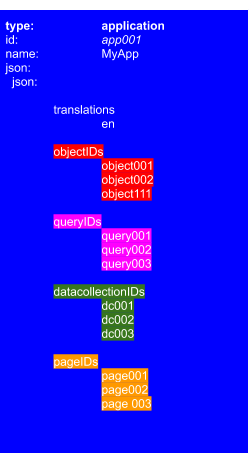
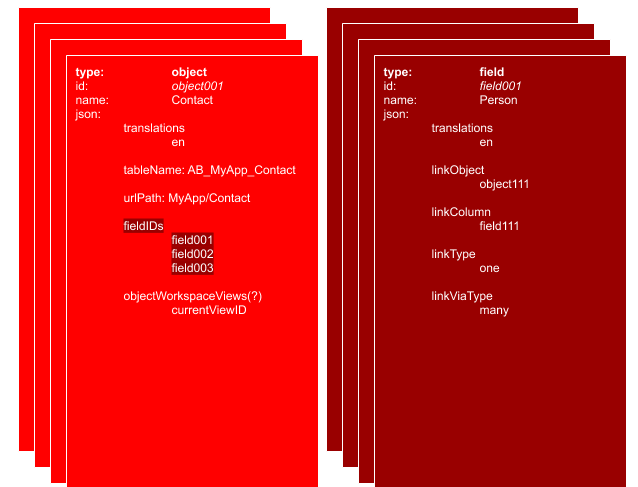
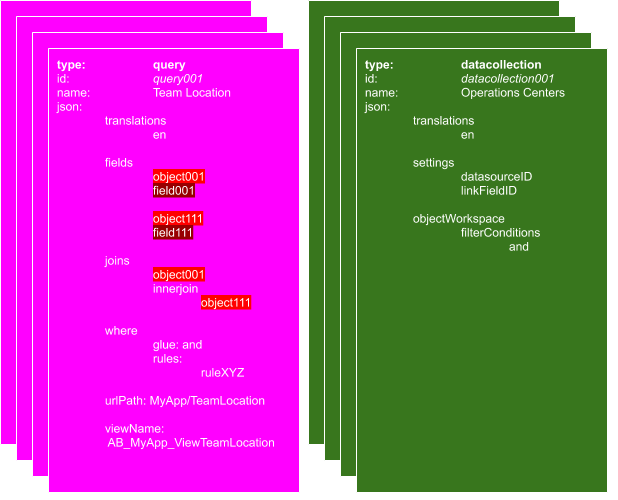
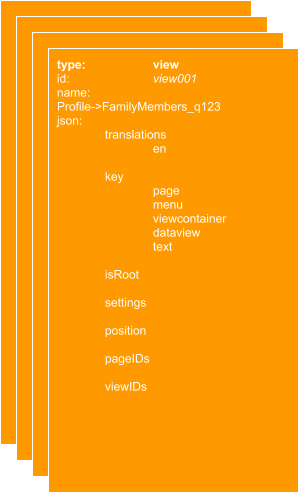
Objects
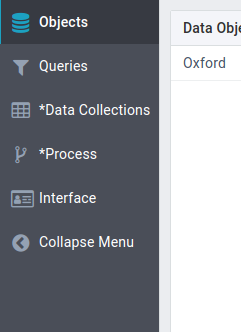
Each AppBuilder object is stored as its own table in the appbuilder database. For example, an AppBuilder object of the name Contacts may exist as:
db: appbuilder
table: AB_MyApp_Contacts
Objects are referenced in two ways.
The first is by AppBuilder via the appbuilder_definition database, which provides the specific database table via the json field, by the key tableName. This also describes the layout of the Object to the AppBuilder system.
appbuilder_definition
id: 138ff828-4579-412b-8b5b-98542d7aa152
name: Contacts
type: object
json: {
"primaryColumnName": "uuid",
"tableName": "AB_MyApp_Contacts",
"urlPath": "MyApp/Contacts",
"fieldIDs": [
"f8ee19c3-554c-4354-8cff-63310a1d9ae0",
"ee1f0cf9-bd0d-4cfa-9705-2bcf990e0c78",
"9a8f7c67-8f2b-4173-ad94-4a02974bf4bd",
],
"indexIDs": [
"de5fb959-af33-40c5-b29e-50e57350e919"
]
}
The FieldIDs listed above are all of the specific columns for a particular Object. In this example, The Contacts object contains three fieldIDs. By searching for those particular fieldIDs, we find that they correspond to the following fields:
"f8ee19c3-554c-4354-8cff-63310a1d9ae0" <- Name
"ee1f0cf9-bd0d-4cfa-9705-2bcf990e0c78" <- Number
"9a8f7c67-8f2b-4173-ad94-4a02974bf4bd" <- Email
This leads to the second way of referencing an AppBuilder Object. The data for each Object is stored in its own table.
Therefore, the SQL database representation of this Object would be as follows:
| Database: appbuilder
Table: AB_MyApp_Contacts |
|
Query
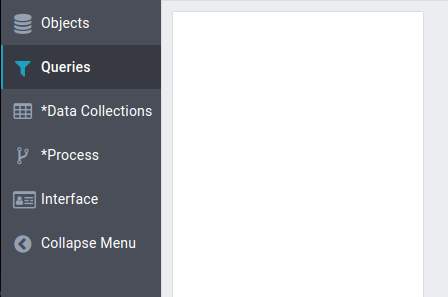
Queries within the AppBuilder are stored as an SQL view, which act as virtual tables. Within the database, they are named as follows:
db: appbuilder
view: AB_AppName_ViewXYZ
Data Collections
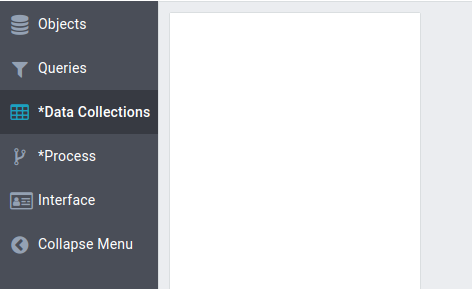
Data Collections are subsets of data that are useful from within the front-end. Therefore, they do not exist as independent entities in the database. Instead, these are fully defined within the appbuilder_definition table, with the type field set to datacollection.
appbuilder_definition
id: 8b11ae98-4e20-4f3e-a110-061ba5d289bc
name: City
type: datacollection
json: {_key: 8b11ae ...}
createdAt: 2020-09-24T20:56:18.000Z
updatedAt: 2020-09-24T20:56:18.000Z
Process
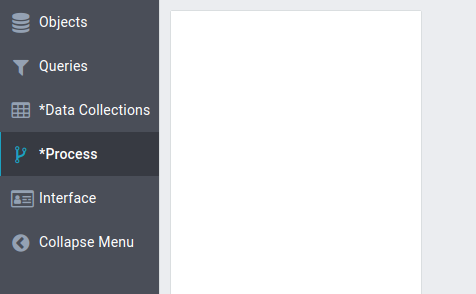
Processes do not exist in the database, and are only found within the appbuilder_definition table
todo: verify process information
Interface
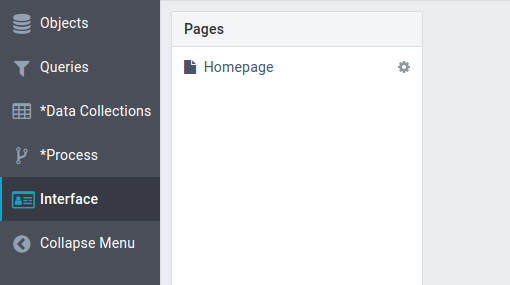
Interface is the same as a visual UI element, such as a page, in the AppBuilder. These are defined within the appbuilder_definitions table, with the type field set as view.
appbuilder_definition
id: 42f9165e-f9bd-4d92-a510-2fdfd22787a4
name: MyApp_1200->Contacts List_a0h3
type: view
json: {id: 42f9165e ...}
createdAt: 2020-09-24T20:56:18.000Z
updatedAt: 2020-09-24T20:56:18.000Z
Note that the key field within the json field may define specific UI elements such as :
- page
- menu
- viewcontainer
- dataview
- text
NOTE: It’s confusing! AppBuilder Queries are stored as SQL Views. AppBuilder interfaces are also named views in this schema. Please be aware of the potential for confusion with varying and overlapping names!
Database: site
TODO: will this database potentially go away when OpsPortal is deprecated??
NOTE: The contents of appbuilder_definition can be (partially) pulled via the AppBuilder interface by hitting the gear icon ( ) for any given app, and selecting export (
) for any given app, and selecting export ( )
)
| Table: appbuilder_definition |
|---|
|
Description:
This is one of the most important tables to understand. AppBuilder application relationships are all stored in this table. The relationships are defined within the json column. In order to "recreate" an app, you can look for rows of the type application. These are the most top-level items. The json column describes the various relationships in the app, and contains references to other objects found within this table that are of the various type listed below. For a visual representation of this idea, please see the section App Structure. |
Code reference:
app_builder/api/models/ABDefinitionModel.js
|
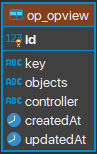 Fields: id name type:
|
Example:
|
| Table: site_multilingual_label |
|---|
|
Description:
strings that are displayed in the AppBuilder interface of the UI "developer strings, not appbuilder strings" |
| Code reference: |
| Fields: |
Example: |
Database: appbuilder
Many of the tables in the appbuilder database are dynamically generated by the AppBuilder itself.
At a minimum, each of these contains the following columns:
uuid,
created_at,
updated_at,
properties
NOTE: Renaming objects in the AppBuilder after they have been created does not result in the object being renamed in the database schema. This can cause apparent inconsistencies when the new name no longer matches the original name in the database schema.
| Table: AB_SYSTEM_ROLE |
|---|
|
Description:
This table is a predefined table for managing AppBuilder roles. It is actually an AppBuilder Object. |
Code reference: app_builder/api/systemObjects/role.js
|
Fields:
|
| Example: |
| Table: AB_SYSTEM_SCOPE |
|---|
|
Description:
This table is a predefined table for managing AppBuilder scopes. It is actually an AppBuilder Object. |
Code reference:
app_builder/api/systemObjects/scope.js
|
Fields:
|
| Example: |
| Table Template: AB_{AppName}_{ObjectName} |
|---|
|
Description:
This table is dynamically generated and stores the data for an AppBuilder Object. An AppBuilder Object can contain a number of different "dataFields." |
Code reference for the table:
Code reference for allowed data types: |
Fields:
TODO: create an object that contains every type (dataFields) and then extract the SQL from it to place here |
Example:
|
| Table Template: AB_ {AppName}_View{QueryName} |
|---|
|
Description:
AppBuilder Query - stored as a SQL view. |
|
Code reference:
|
| Fields: |
Example:
|
| Table Template: AB_JOINMN_ {Object1}_{Object2}_{} |
|---|
|
Description:
This a field in an AppBuilder Object of the "connect" field type, which
references data from another object
|
|
Code reference:
|
| Fields: |
| Example: |